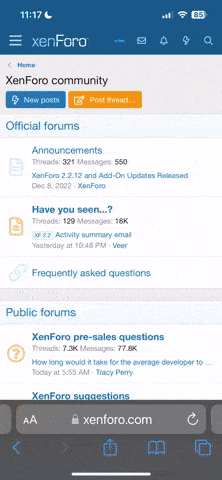CrazyBiker
Wizard
VMware rocks! Only wish they did more system research.
Ok. VMware installs as a \"host\" server which you install on any physical machine. You then attach your favorite storage solution. As you install more hosts, the beauty of VMware is they can all share the same storage space amongst themselves. Each host is put into a resource pool of available memory and processing power. You then install virtual machines, or \"guests\" on the hosts in the pool. VMware allows you to \"overbook\" resources because it is smarter than Windoze and knows that you'll not really use 2 CPUs and 4 GB of RAM. So, with a blade center which is about 1/3rd of a 42U rack, you can put in 16 \"hosts\" and on those hosts, you can install about 20 average \"guests\" per host. So, instead of 20 one U servers in a rack, you've condensed them into one small blade system.
VMware hands out the resources as needed and constantly moves live \"guests\" from host to host on the fly because all resources are shared. It manages the pool by balancing the processing and memory use for the guest machines.
The best way to explain it is to see it work. If you go to the VMware site, you can download for free a VMware player, then you can download free guests called appliances. Thus, within your Vista box, you can run a Linux web browsing machine and surf the web without infecting your own host (Vista) and when you turn off the Linux guest (these are typically labeled Browser Appliance) it resets itself to default. Any site you browsed that might have left its \"deposit\" on your guest is lost.Most of these can also open up your local Vista drive so you can download stuff in the guest, deposit the files in a shared space then safely scan them and use them in Vista or XP.
I'm not sure if this is enough layman terminology but I hope it helps to explain.