mjfreuland
Well-Known Member
How do some of you guys post those huge pictures on threads? I seem to only be able to to those small attachments....help?
Follow along with the video below to see how to install our site as a web app on your home screen.
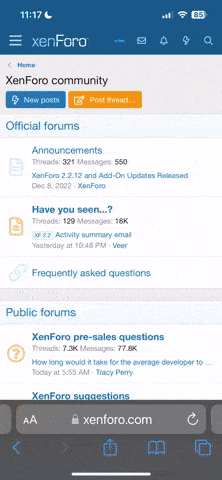
Note: This feature currently requires accessing the site using the built-in Safari browser.
How do I attach a file to a post?
To attach a file to your post, you need to be using the main 'New Post' or 'New Thread' page and not 'Quick Reply'. To use the main 'New Post' page, click the 'Post Reply' button in the relevant thread.
On this page, below the message box, you will find a button labelled 'Manage Attachments'. Clicking this button will open a new window for uploading attachments. You can upload an attachment either from your computer or from another URL by using the appropriate box on this page. Alternatively you can click the Attachment Icon to open this page.
To upload a file from your computer, click the 'Browse' button and locate the file. To upload a file from another URL, enter the full URL for the file in the second box on this page. Once you have completed one of the boxes, click 'Upload'.
Once the upload is completed the file name will appear below the input boxes in this window. You can then close the window to return to the new post screen.
What files types can I use? How large can attachments be?
In the attachment window you will find a list of the allowed file types and their maximum sizes. Files that are larger than these sizes will be rejected. There may also be an overall quota limit to the number of attachments you can post to the board.
How do I add an image to a post?
If you have uploaded an image as an attachment, you can click the arrow next to the 'Attachment Icon' and select it from the list. This will be inserted into your post and can be located where you want it displayed.
To include an image that is not uploaded as an attachment and is located on another website, you can do so by copying the full URL to the image, (not the page on which the image is located), and either pressing the 'Insert Image' icon or by typingafter it, ensuring that you do not have any spaces before or after the URL of the image. You can insert pictures from your albums (?) in this way too.
Let me make it easy for you
Start a photobucket profile.
Upload your pics to photo bucket
Click the " Copy Image URL " option on photobucket
Click Insert Image
Paste the URL
Bam you have big pics

I'd like to see a close up of your rearsets when you get a chance...
Thx

I think in their lowest, most forward settings, my Gilles are still higher and further back than stock...
But.. it's not a ridiculous question at all... the ball bearing movements are worth the purchase price alone... they are just soooo damn smooth.
My knees got a lot happier after rearsets.... and mine are as far back and as far up as they'll go... something about that position just works better for me....
Good luck! Gen 1 Rearsets are like unicorn horns.
Etymology
A thumbnail, from which the word "thumbnail" derives its meaning.
The word "thumbnail" is a reference to the human thumbnail and alludes towards the small size of the image or picture, comparable to the size of the human thumbnail.[1][2] While the earliest use of the word in this sense dates back to the 17th century,[3] the American Heritage Dictionary of Idioms is reported to have documented that the expression first appears in the mid-19th century to refer to 'a drawing the size of the thumbnail'.[4] The word was then used figuratively, in both noun and adjective form, to refer to anything small or concise, such as a biographical essay. The use of the word "thumbnail" in the specific context of computer images as 'a small graphical representation, as of a larger graphic, a page layout, etc.' appears to have been first used in the 1980s.[3]
Thumbnail - Wikipedia, the free encyclopedia