FZ1riderNY
Moderator
I just signed on to Partshark and wanted to contact them through e-mail. When I hit "Contact Us", this message pops up. How do I set up my default mail client in Windows 7? Any help as always will greatly be appreciated! Thanks.


Follow along with the video below to see how to install our site as a web app on your home screen.
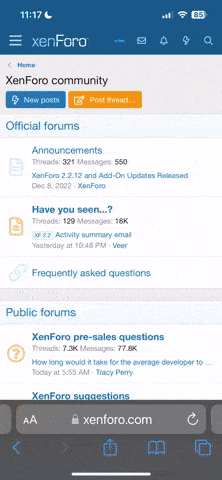
Note: This feature currently requires accessing the site using the built-in Safari browser.

If you have Google mail, there is a utility to download that makes gmail the default mailto.
What browser are you using Billy and what email provider do you have? We can help!
Been looking and know how to do yahoo and gmail but nothing yet for AOL.... If I find something, I'll let you know. For now, you'll have to highlight the email address then copy and paste it into your aol mail....


I know. This sucks. I just read that actually Windows 7 uses "Windows Live" as the mail default and like you said, Gmail and Yahoo provide programs to make them a default. I too am looking for a way to use my AOL. I'm going to sign on and email them to see what they say. Thanks Eric.
Thanks everyone! I installed Outlook in my computer just now. Once I opened the program it asked me to set up an email account. I went back to the snip-it I posted above and entered it just like they said to do. I tested the connection and passed. Then I just went to Partshark and hit the "contact us" link and BINGO!, Outlook opened up but has my AOL account logged in. It works perfectly! Thanks again.
Nice work! Now, if I'd known you had Outlook handy.....I already knew that answer but didn't know you had that option. Glad you found it!!
The reason I didn't want Outlook was because in the past I assumed that it was only tied in to my Hotmail address. I never knew you could set up other providers within Outlook. Was that the case prior to 7, Vista, and XP? I probably had this feature all along and never used it. Oh well, live and learn I always say!