magpiemale
Well-Known Member
Hi all live in england have an 07 fz1 S Fazer blue.
Follow along with the video below to see how to install our site as a web app on your home screen.
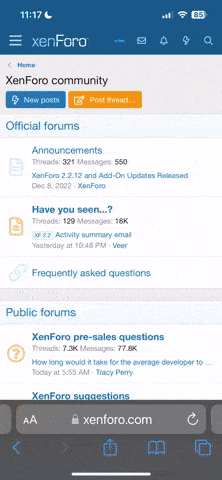
Note: This feature currently requires accessing the site using the built-in Safari browser.
[IMG]http://web.address.com[/IMG]