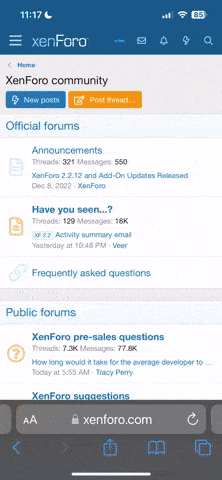cheapshots
Well-Known Member
came from an fz6 and i think this bike will be all i was hoping for,i only have 200mi. on it but it's cool so far.for a fe kit looks like graves is a good look (i will have to add an led plate lite but oh well)any that anyone likes better? ED