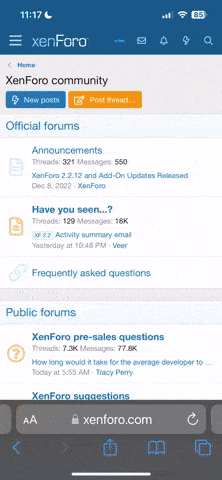BroHay
Stihl Loves Trees
have an HP dv1245 -- lately whenever the hard drive is being accessed, it makes a grinding sound as it reads information.
Does not appear to affect anything, but guess all ya IT/Repair guys, is this something that I should be concerned about??
Does not appear to affect anything, but guess all ya IT/Repair guys, is this something that I should be concerned about??