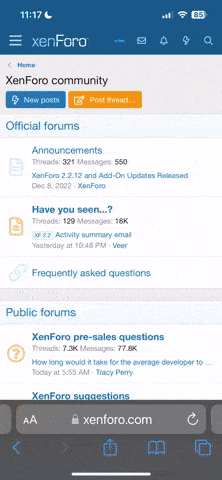Stevil25
Member
Hey everyone, Sorry that Im taking up time with a non FZ1 post but I know that we have a few Computer guys in this forum. So the problem I have is with my email account. I have a Hotmail account and today there were spam emails sent out from my account. The emails were ads for prescription drugs from canada or something like that. I have changed my password but is there anything I can do to stop this? Please Help and Much thanks.